
Blog and share - How to keep your team updated
Hey there, Confluence users and blogging fans! Did you know that your Atlassian product come with a powerful blog feature that you might not be using to its full potential? If your team is already paying for these tools, why not maximize their value?
At Lively Apps, we’ve discovered an effective way for us to keep our team informed and engaged using Confluence Blog, which we are also maintain atm. Here’s our simple, two-step process:
- Create a blog in Confluence
- Share the link in the relevant Slack channel
The challenge: Keeping everyone updated
In our daily business workflow, keeping everyone updated can be a challenge. Important announcements, project updates, and company news can get lost or stuck in Confluence pages, meeting notes, task lists, or even just in your head.
The solution: Confluence blogging
We believe that blogging in Confluence is a fantastic way to share updates, learnings, and important information, such as our upcoming company retreat or new product features.
To ensure everyone stays current, we use the Homepage Feed feature, which brings a blog post feed right to our Confluence start page. This way, everyone can easy see updates from relevant spaces as soon as they open their Confluence dashboard each day. It's a simple addition that makes a big difference in staying up to date.
Our blogging journey
As a small team, we understand the importance of maintaining a regular blogging rhythm. While we are still working on establishing this consistency, we are already seeing the benefits. Personally, I enjoy blogging. It’s a great way to connect with the team and share insights.
We are also establishing a practice of blogging about our own journeys. This includes challenges faced by a software developer when developing a feature, successes, learnings and experiences with remote working.
Why we love Lively Blogs
We’re big fans of blogging, so we wanted to make it even more personal with Lively Blogs. One of my favorite features is the grid view option with header images. It makes the blogs look super stylish and engaging. Plus, you can easily add this macro to any Confluence page. It’s a great way to make your content stand out and totally worth the investment.
So, do you use Confluence for blogging? If not, it’s time to start!
Find out more about how Lively Blogs can help you make the most of Confluence blogs.
Best,
Alice from Lively Apps




.png)



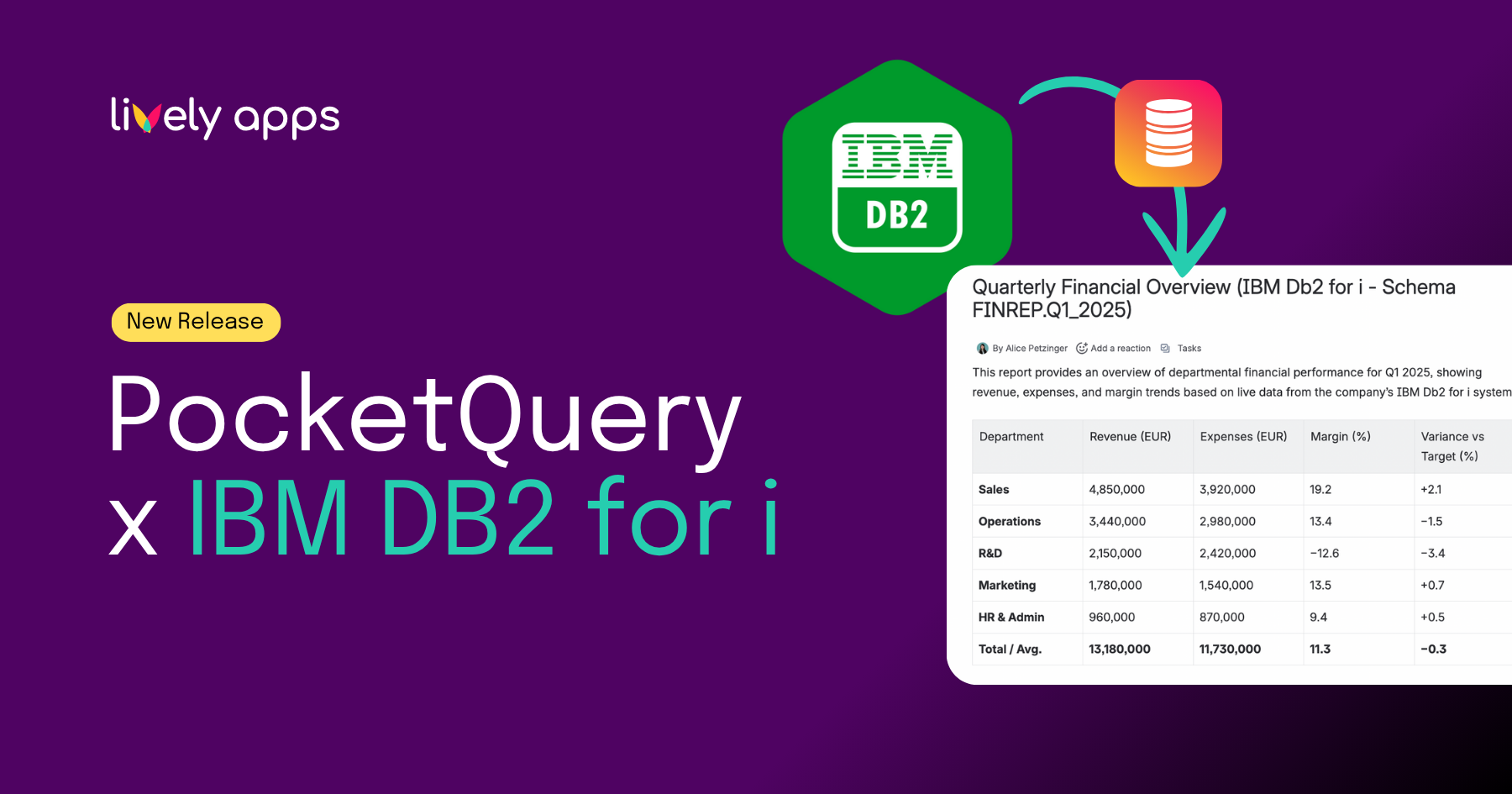
.png)

.png)