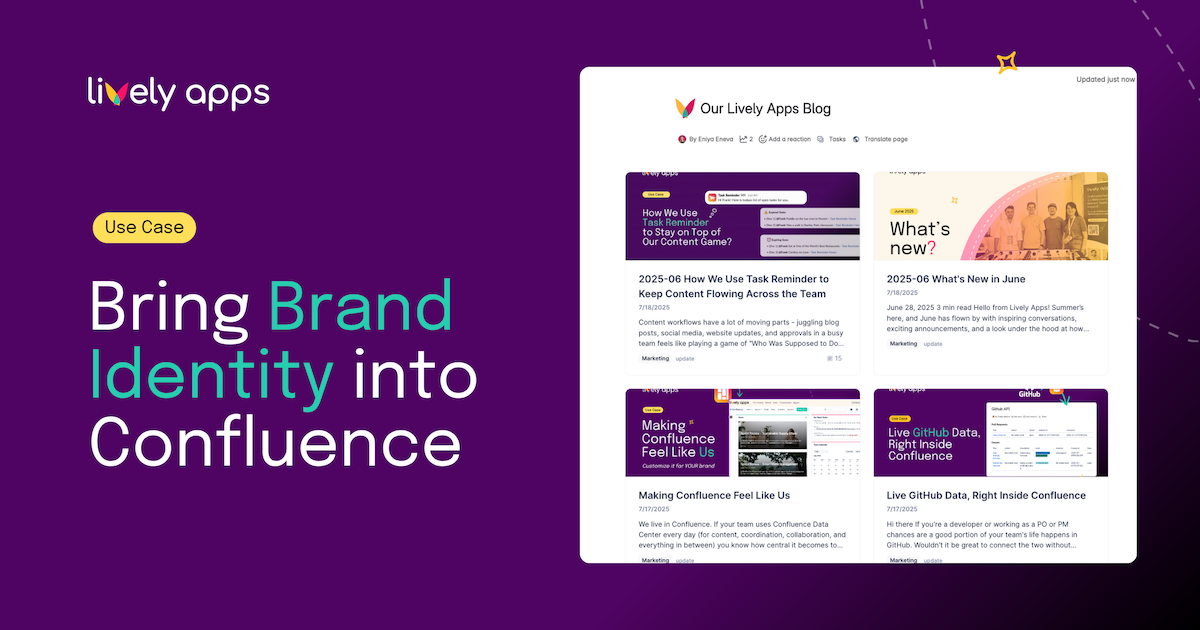We are happy to announce HideElements for Confluence 3.1.0! This release was born out of feedback from space administrators who wanted to hide their sidebar, but still need access to the Space Tools Menu. We added a new configuration page that contains the option to add a space tools link in the administration menu for space administrators.
Please note that only Confluence administrators have access to this page. Space Administrators talk to your Confluence Admin about setting this up.
No Sidebar, No Problem
The space tools link can be added to the admin menu.

Access the Configuration from Confluence Administration
Administrators can make the space tools link available to space administrators in the new HideElements configuration.

The New Configuration Page
Just toggle the configuration and click save. If at any point you want to remove the space tools link you can come back and change this configuration.’

What’s Next?
Thanks for reading this release post of Hide Elements for Confluence 3.1.0. If you want to know more about HideElements in general, have a look at the following links:
- Check out the HideElements Marketplace Listing
- Take a look at HideElements Documentation
- Raise a ticket on our Service Desk




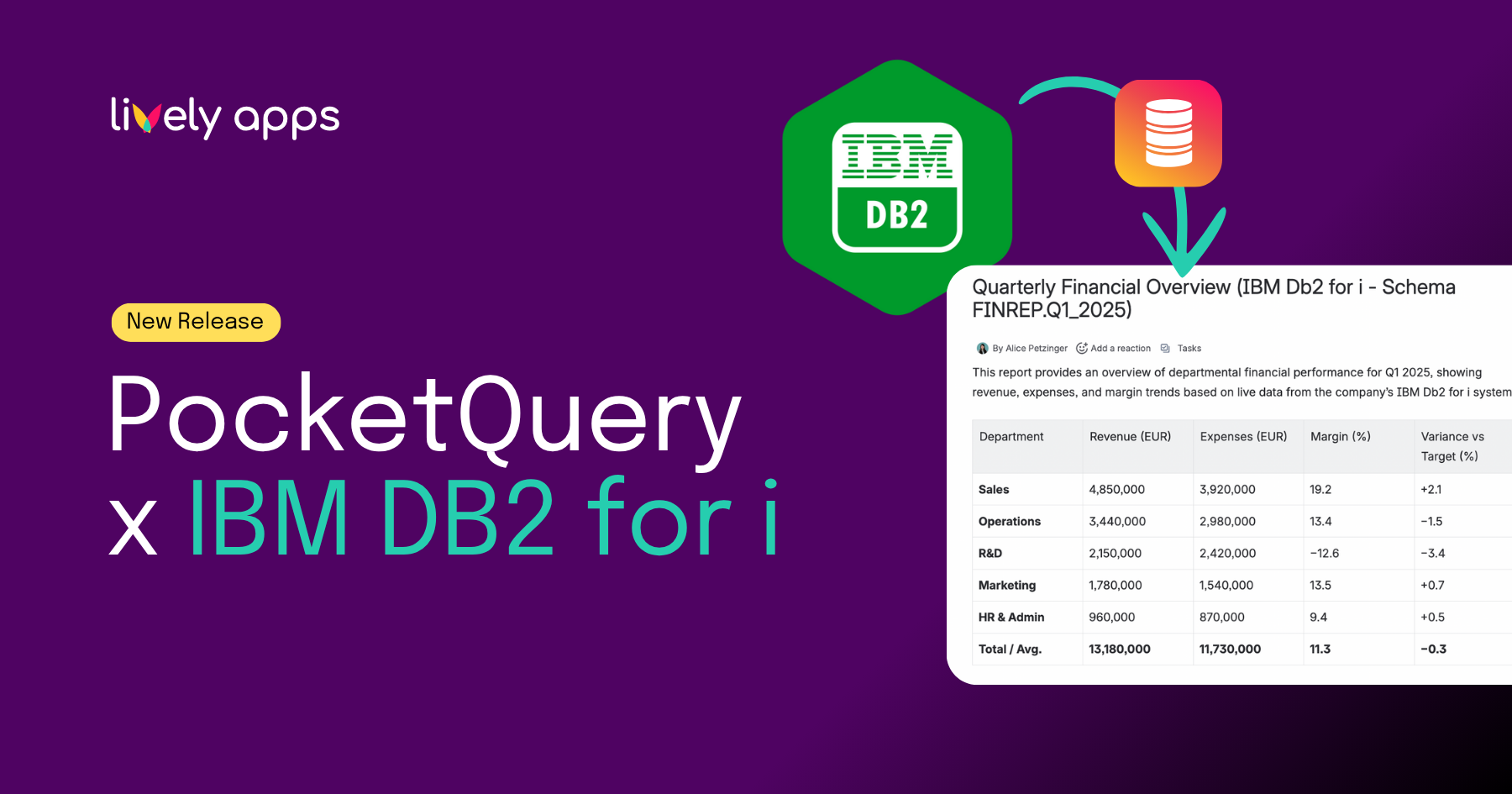
.png)

.png)

.png)