
(Note: This is an article regarding our newest app Diary for Confluence). If you’re looking for the documentation, you can find it here.)
Diary for Confluence is a Confluence app made to easily create and edit content chronologically. You can use it just like you would use a diary: Quickly add new entries without editing the entire page.
Whether you want to write down a few meeting notes, update a changelog, or create and edit content of a single entry, there is no faster and easier way to do it than with Diary for Confluence. It offers you a new way to edit continuously maintained documents in a chronological order. Simplify your editions and reduce multiple pages with redundant content.
What are the main features?
Diary’s gonna do your job!
If you want to use the Diary, just start by inserting a new Diary macro into any Confluence page and set its appearance up to your likings. Then simply add your entries without having to worry about structure or layout, as diary will automatically sort and place them in ascending or descending order for you.

Easily create and edit chronological content.
You can think of Diary as a creator of sticky notes, which can hold all information of meetings, change logs, project diaries, continuous task-lists, weekly reportings and any other type of quick input. Each entry can be used as a separate Confluence page: Simply link, edit and delete it without switching to the page editor.

Reduce redundant content and stay on a single page.
Diary won’t change Confluence itself - it’s just another way to create, edit and display content. You can include one or more diaries in a single spot in any section of your Confluence. This ensures traceability. With Diary for Confluence it’s easy to reduce redundant content and stay on a single page - from now on you don’t have to suffer from “copy hell” with sub-pages and minimal content anymore.

What are further features?
- Data Center compatibility
- No limitations caused by Diary for Confluence: profit from all Confluence default features
Where to go?
- Download Diary for Confluence and leave a review at the Atlassian Marketplace.
- Read the documentation and learn more about the features.
- Ask a question at the Atlassian Community using the tag addon-de.scandio.confluence.plugins.diary
- Contact us at support@livelyapps.com




.png)



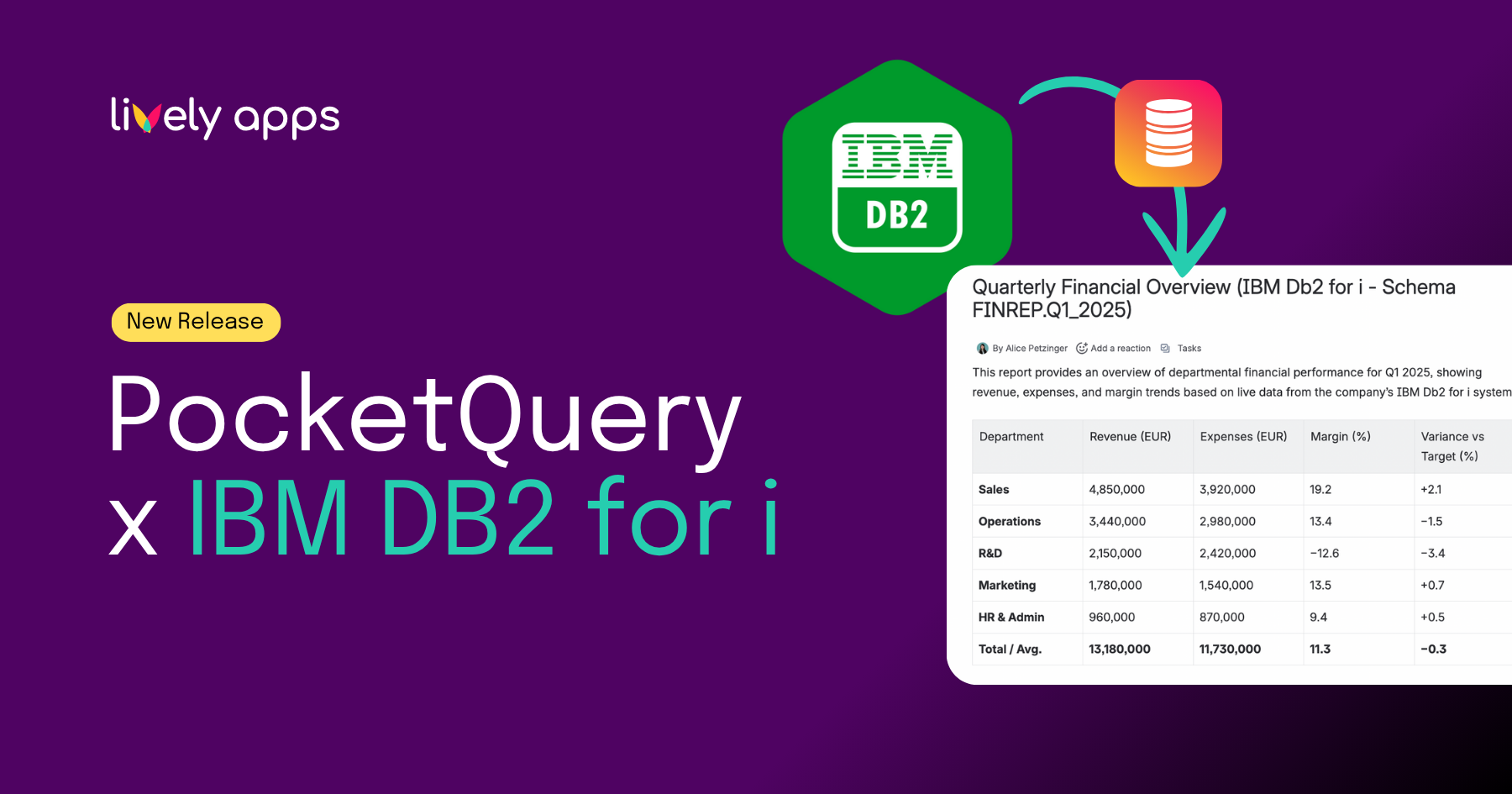
.png)

.png)