Since the beginning, PocketQuery uses two distinct roles—the user and the administrator. The administrator is able to connect data sources and add queries and the user, on the other hand, can embed those queries in pages via a macro.
Users and Administrators
This distinction is the base of PocketQuery. Connecting to data sources is a technical process, and executing queries should be done thoughtfully. We leave those tasks to the administrator.
But the user is not limited with solely displaying those results. Administrators can define query parameters that can be set in the query macro or even as dynamic parameters in the page. So users can not only view queries, but also modify and filter the results with different parameters.
Extended Roles
The user and administrator roles haven't changed for the default usage. But PocketQuery gained two additional roles to further define the administrator role, the PocketQuery editor and the PocketQuery administrator.
While Confluence permissions are implicitly used for the user and administrator roles, the PocketQuery editor and PocketQuery administrator are configured within PocketQuery. On the PocketQuery settings page, groups can be added to those roles. Every member in those groups will gain the corresponding PocketQuery role.
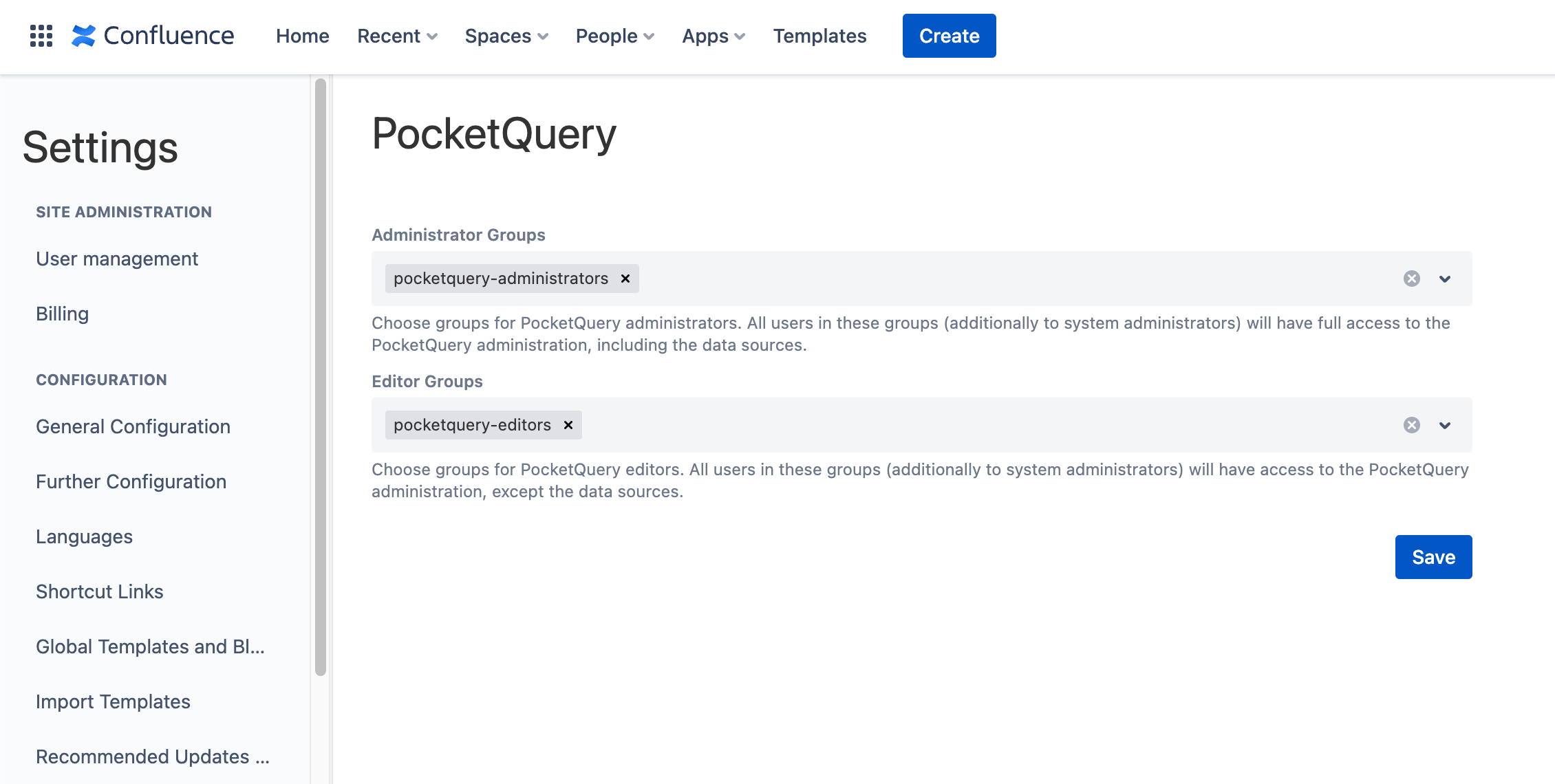
Both PocketQuery roles will get access to the PocketQuery administration, like the Confluence administrator. The PocketQuery administrator will not be able, though, to import and export entities. And the PocketQuery editor is only allowed to modify queries, templates and converter, but not data sources.
On our help site, you can find an overview of all roles and permissions in PocketQuery: https://help.livelyapps.com/pocketquery-for-confluence-cloud/the-pocketquery-roles
Summary
With the addition of the PocketQuery administrator and editor, the Confluence administrator role can be defined more granular. Furthermore, the PocketQuery administration can now be accessed but users without having to give them full Confluence administration permissions.
You can try out PocketQuery for free on the Marketplace. If you have any questions or require further assistance, please contact us any time via our help portal. We are happy to help!
