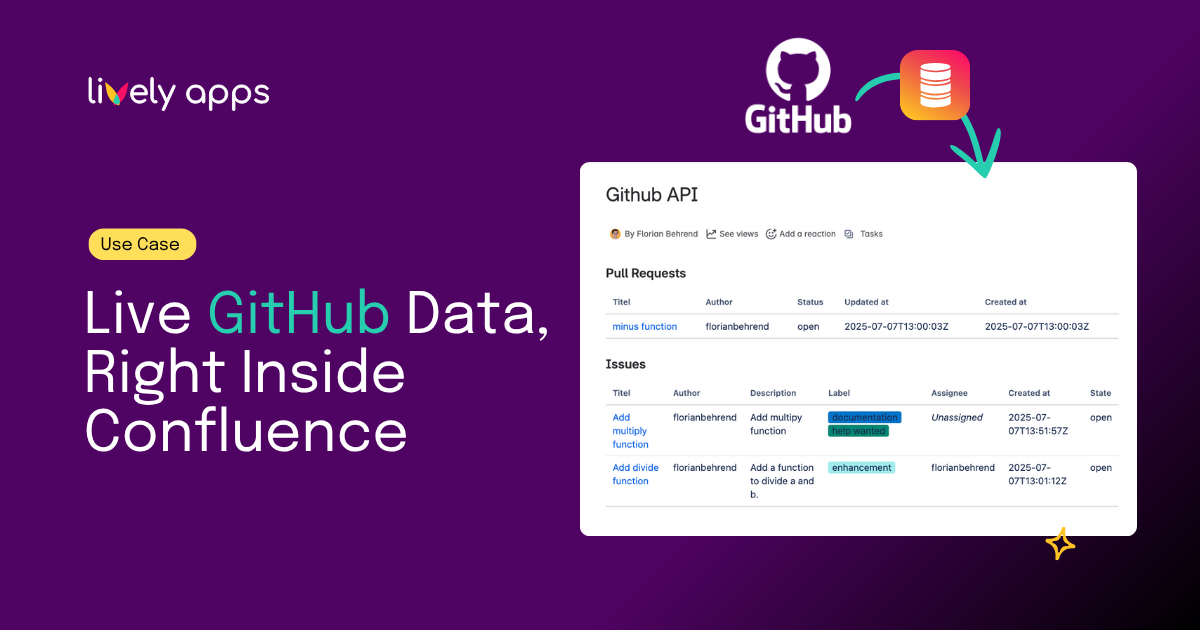Ever thought about merging multiple branches with a single click? The “Bulk merge” feature, introduced in Page Branching 1.7.0, makes this possible!
How does it work?
The Bulk Merge is accessible from the branches overview page in your space root. This page contains a macro which displays a table of all branches in your space. In the branch overview table, select all branches you want to merge:

After you click on the “Bulk merge” button, your pages are verified to ensure that there are no content conflicts. Nobody likes conflicts, right?

Unfortunately, sometimes we cannot avoid them… But don’t worry, if a conflict appears, we will help you locating it. After you fix all conflicts, the last step is to select some cool name for your new version.

Finally, we are ready to merge everything!

Awesome, don’t you agree?
What’s next?
If you are already using Page Branching on your Confluence instance, make sure to grab the latest version to get the new “Bulk Merge” feature! If not so, make sure to check out our Marketplace listing where you can find out more about Page Branching.
Should you encounter a problem with Page Branching or have questions, let us know via our service desk or check out our documentation.



.png)

.png)

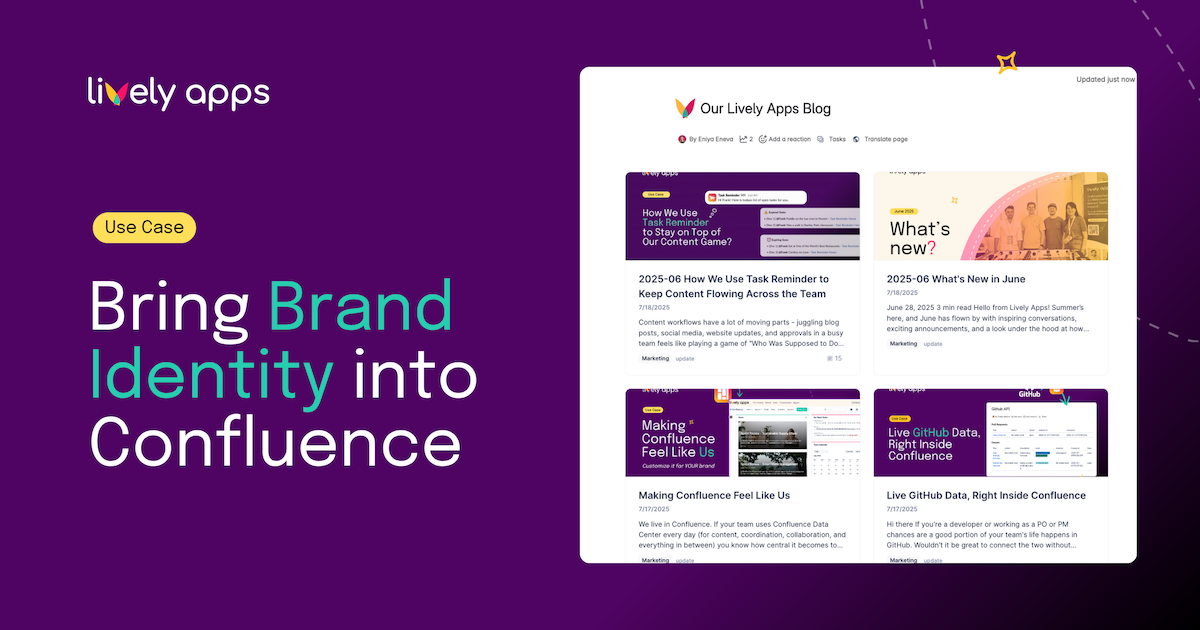
.png)
.png)