
We’re stoked to announce that our Codegeist 2020 submission “Lively Recorder for Confluence”received second place in the “Built with Connect” category. Big shout out to our developer team that worked hard to make this happen and congratulations to the other winners and entrants.

What does it do?
The Lively Recorder is a simple unified way to create and share screen, audio and video recordings in Confluence, without using our attachment storage. Just insert the macro and choose the type of recording you want to create. But, don’t take our word for it, watch the video to see Lively Recorder in action.
Adding a recording is easy, just insert the macro by typing ‘/recording’ and choose the type of video you want to record. Lively recorder currently supports audio, video, and screen recordings.

After choosing a type, our recorder pop-up opens. Here you can choose the correct microphone, camera, or screen for the recording. From there, everything is quite simple:
- Start the recording.
- Stop it once you’re done.
- Give it a name and possibly a description.
- Upload your recording!

Once the recording is fully uploaded, the pop-up will close automatically and insert the recording into your page! Now your colleagues can listen to your charming voice, look at your beautiful face, or watch you delete the production database - all in your Confluence page!

Now, here’s the icing on the cake: for all EU-based folks and those who value data locality, we have implemented a special feature! When first using the recorder, an admin can decide where in the world your recordings should be stored. Or in more technical terms: you can choose the region of the S3 Bucket that we will create for you! As we are partly EU-based ourselves, this was quite important to us.

Don’t worry about running out of cloud storage. You can always request more.
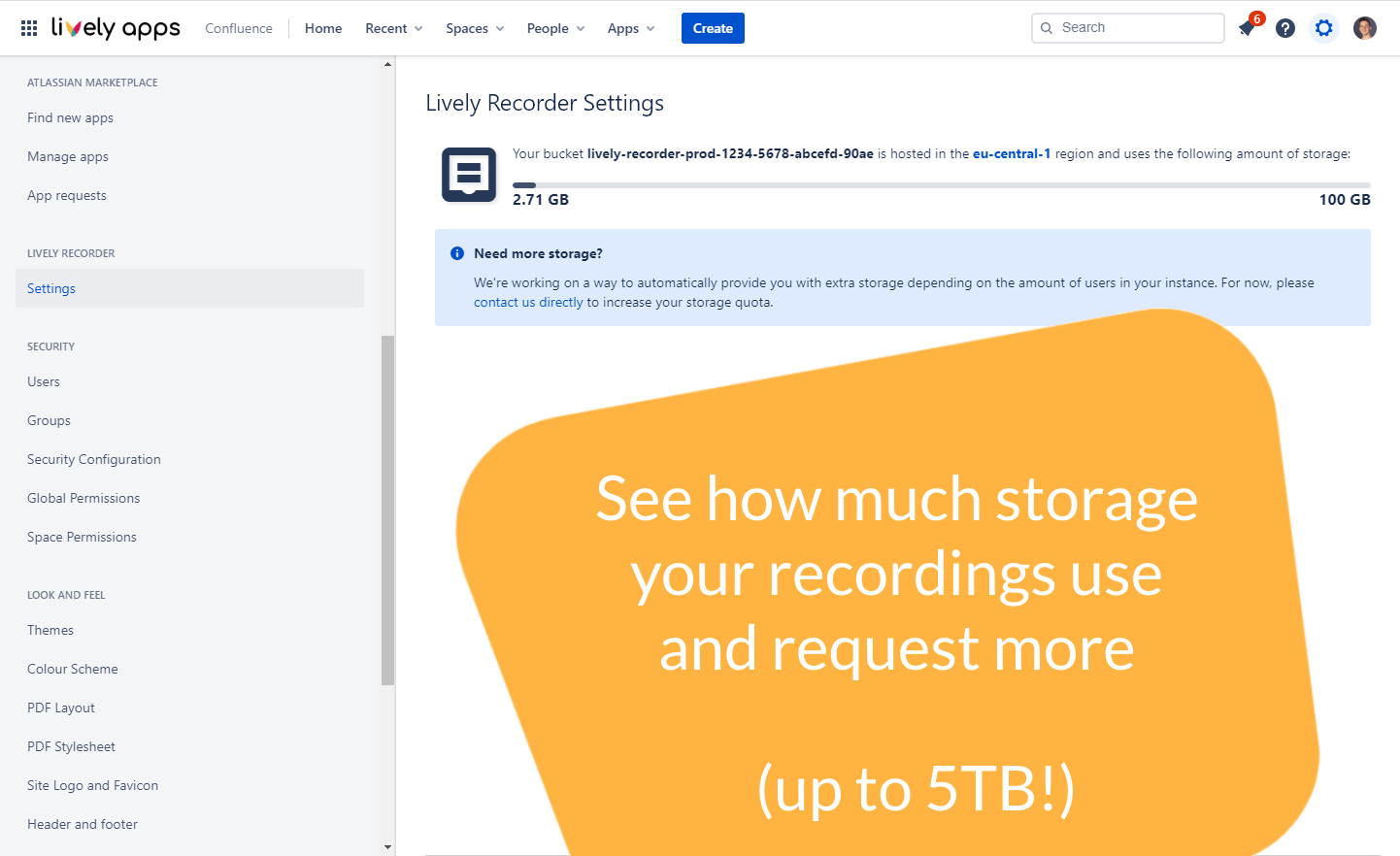
What’s Next?
- Read our Codegeist 2020 submission and find out what we learned when creating this app
- Vist us on the Marketplace and check out our other apps
- Tell us how you would use the Lively Recorder by writing an email to support@livelyapps.com


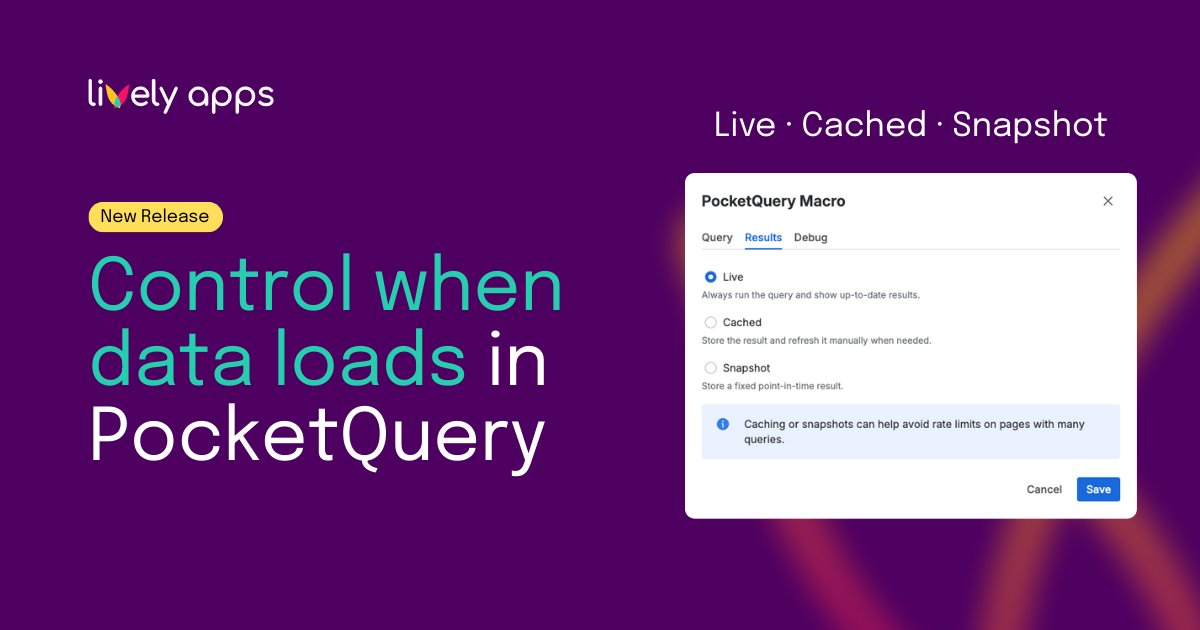

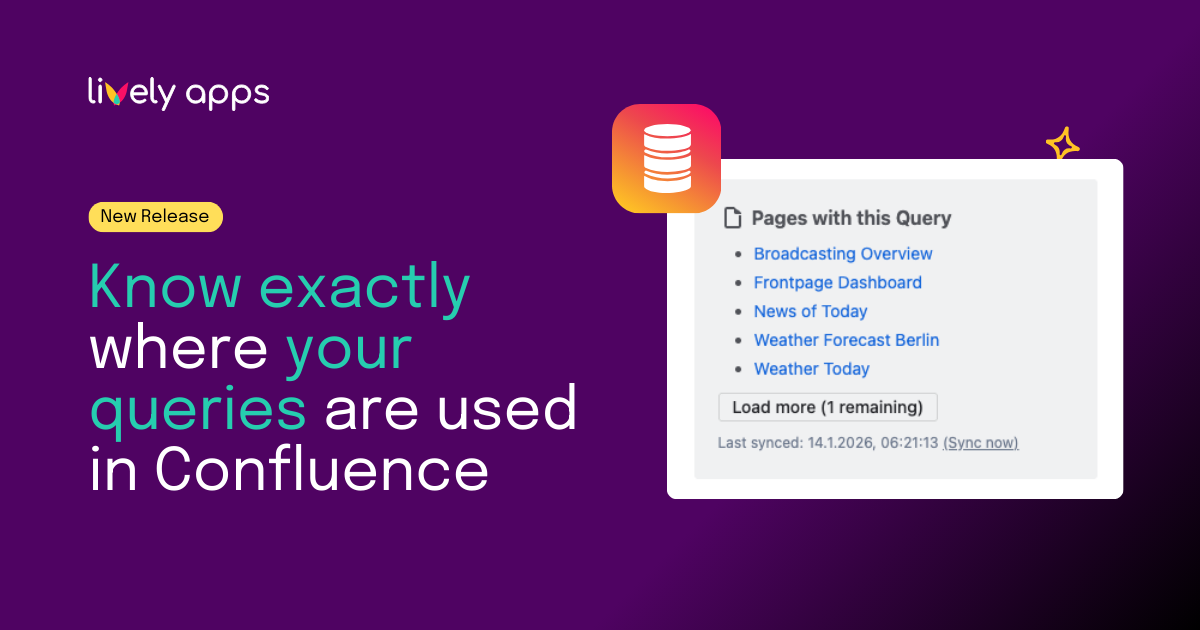
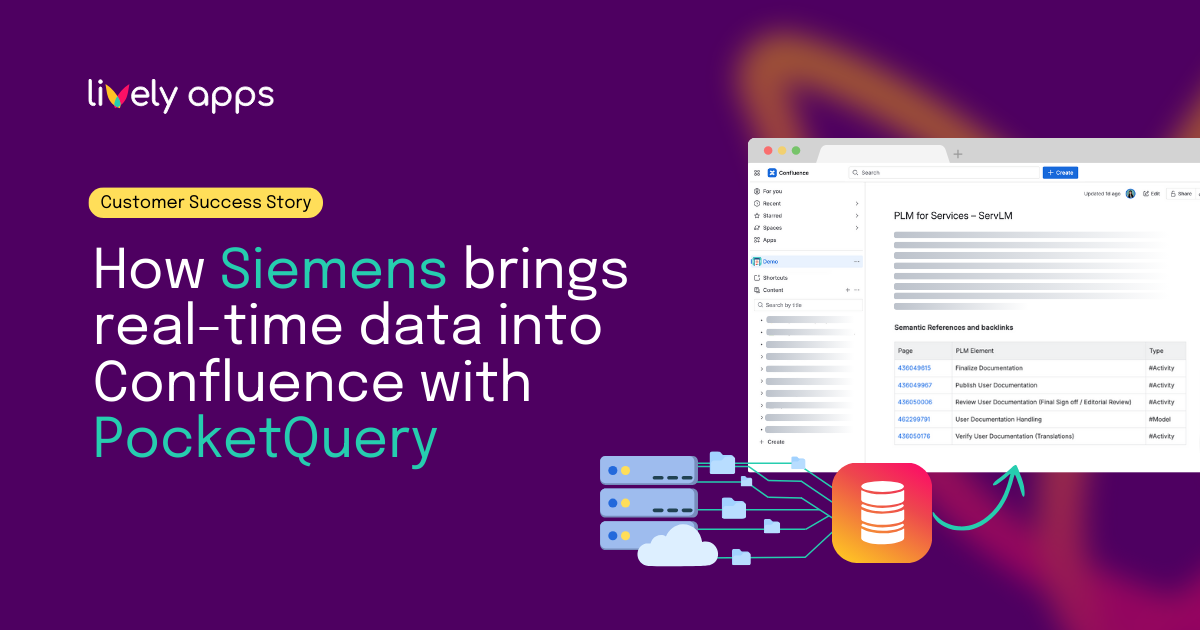


.png)


