
We are happy to announce a new minor release 3.9.0 of Lively Blogs for Confluence. With this new version, you can now embed the global Blog overview into any Confluence page!
Blog Overview? What’s that?
Maybe you don’t know Lively Blogs for Confluence yet. This is our app that transforms your Confluence into a first-class blogging platform! Let’s have a really quick look at the main features!
First of all, once installed, your Blog column on the dashboard turns into a visually appealing (and lively!) blog stream:

(Note that this Confluence looks generally a bit tuned because we’re using Lively Blogs’ sibling app Lively Theme for Confluence here, but this is not required!)
But next to the styled dashboard blog column, a real shiny part is the global Lively Blog overview:

The screenshot shows – besides the fact that this is some very interesting blog posts about birds – an added “Blogs” button in the top menu, a Blog navigation, and below it, the actual blog posts. The categories can be administered by your Confluence administrator. In this case we have chosen the “Birds” category that shows only blog posts about birds (rather than Mammals or Fish, etc.).
Blog Overview for Pages!
So far so good – that’s all nothing new. Now a few Lively Blog users have expressed the need to show this Blog overview within Confluence pages. This allows, for example, to show the Blog overview on the dashboard or on Space home pages. That is why you can now embed the Blog overview using the new Confluence macro “Lively Blog Overview”:

The result will be the same view as on the global Blog overview – just within the current Confluence page:

You can then possibly include this page elsewhere within your Confluence instance and magically show a pretty lively blog overview wherever you wish!
Teaser images copied from the Web
With version 3.9.0, we finally worked on an issue that had bothered us and many of our users for a very long time: teaser images copied from the web. In the screenshots above, you may have noticed an image shown for each blog post in the overview. This is what we call teaser images in Lively Blogs. Whenever you add an image to a blog post, you can select what image you want to display as teaser.
One significant problem of this feature in the past was that it didn’t work for images that you copy/pasted from the Web (i.e. by right-clicking an image and then “Copy Image”). While this bothered us quite a bit, there wasn’t a trivial solution to the problem (because these images were just embedded by their URL rather than attached to the blog post). Up to this day, we haven’t been sure whether we would call this a bug or a missing feature.
At any rate, it works now! Whenever you select an image as teaser that you copied from the Web, a dialog will be shown, asking you to convert the image to an attachment:

If you chose to do so, the image will then become a blog post attachment and can be used as teaser image just like any other image. Yey!
More fixes and where to go?
Alongside these two new features (right, the latter one is still in doubt to be a feature), we have addressed a number of minor bugs in Lively Blogs, making 3.9.0 a significantly more robust version of our app.
- Have a look at the Lively Blogs Marketplace listing
- Check out our Lively Blogs documentation
- Raise a ticket at our ServiceDesk
- Maybe you’ll also want to have a look at Lively Theme for Confluence (just because they play very well together)




.png)



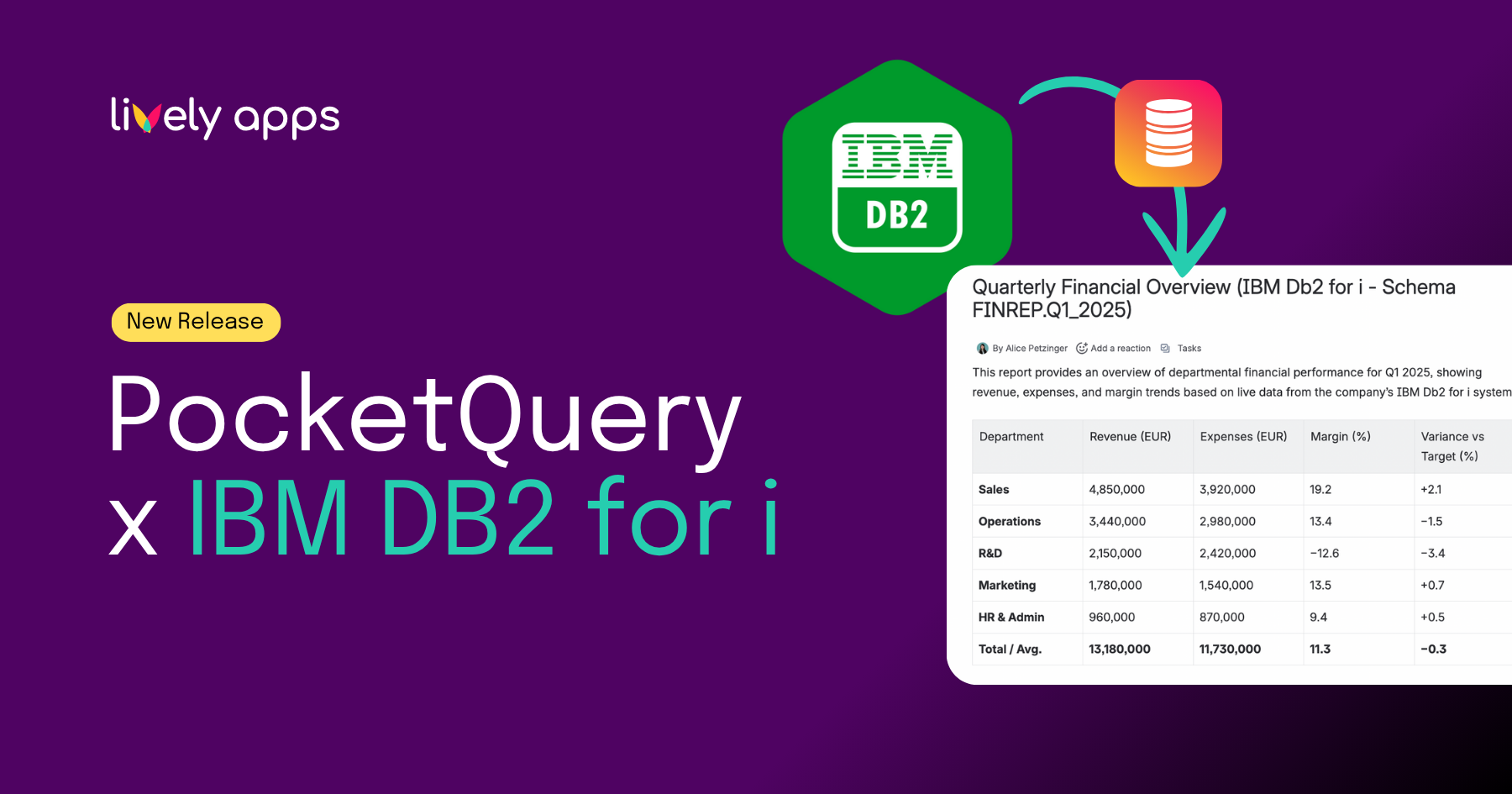
.png)

.png)