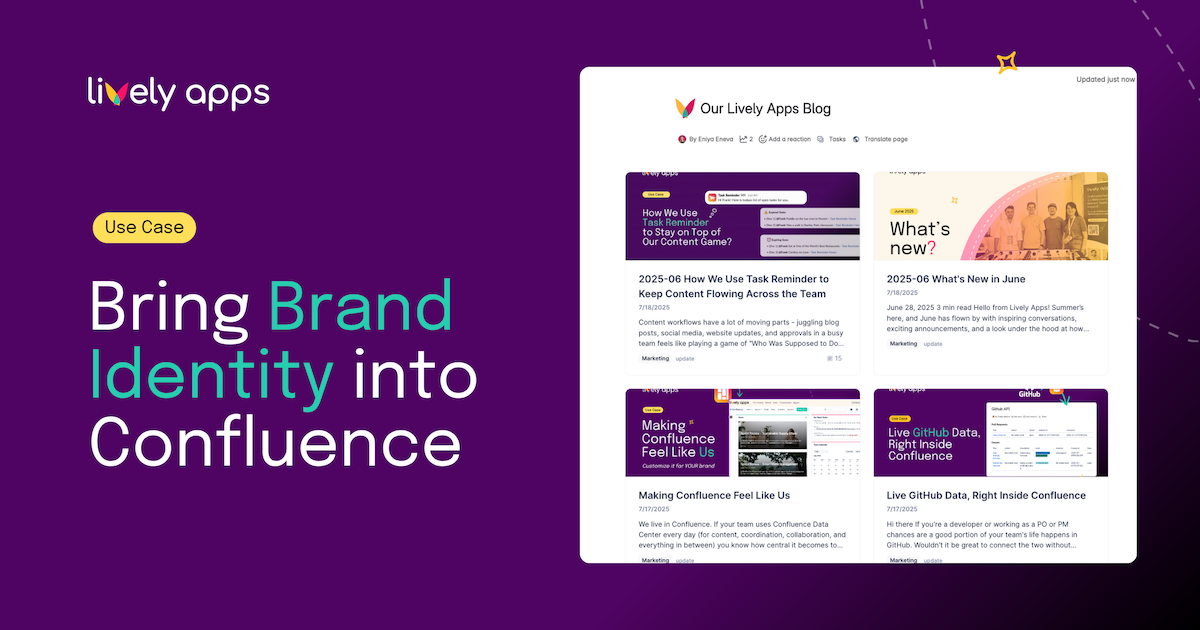Welcome HideElements for Confluence 3.0! Over the past years we have found roughly 3000 Confluence instances around the globe whose users and administrators came to find it incredibly useful to hide some elements in Confluence. If you don’t know HideElements yet, you may want to have a look at our introduction article Ever wanted to hide some elements in Atlassian Confluence?
Essentially the key point is that Confluence pages contain a whole range of UI elements: header, footer, buttons, labels, likes, comments, etc. (just to name a few). If you ever found yourself thinking “I don’t really want users to see X on this page” then you already have a use case and HideElements might be a good friend.
HideElements once arose from a ShipIT project that solved a few of our own users’ and administrators’ use cases: some wanted to hide, say, the Watch button from a page. Others wanted to prevent comments on a page. And others then didn’t want users to like a page (whatever reasons they may have had…). Over the years, we have realized that HideElements is in fact a bit more than a 24-hour ShipIT project: we have used it extensively ourselves and many Confluence admins and users around the world have found this as well. Now with HideElements 3.0, we decided to extend our app with…
- …a full UI overhaul of the macro browser UI
- …Confluence-global and space-wide HideElements settings (with proper inheritance down to the page level)
- …two new hidden elements Inline Comment and Jira Issue Link
Macro browser UI overhaul
The macro browser now appears with a new layout. Elements are grouped by their purpose on the left side and there are Reset and Clear options (for resetting changes made after page load or removing all settings respectively). As a performance improvement, the preview is rendered instantly without any spinners or loaders.

Global and space-wide hides (and associated inheritance)
Assuming the respective permissions, you can now create global (i.e. system-wide) and space-wide hides. There are new settings pages within the Confluence administration and the space administration:

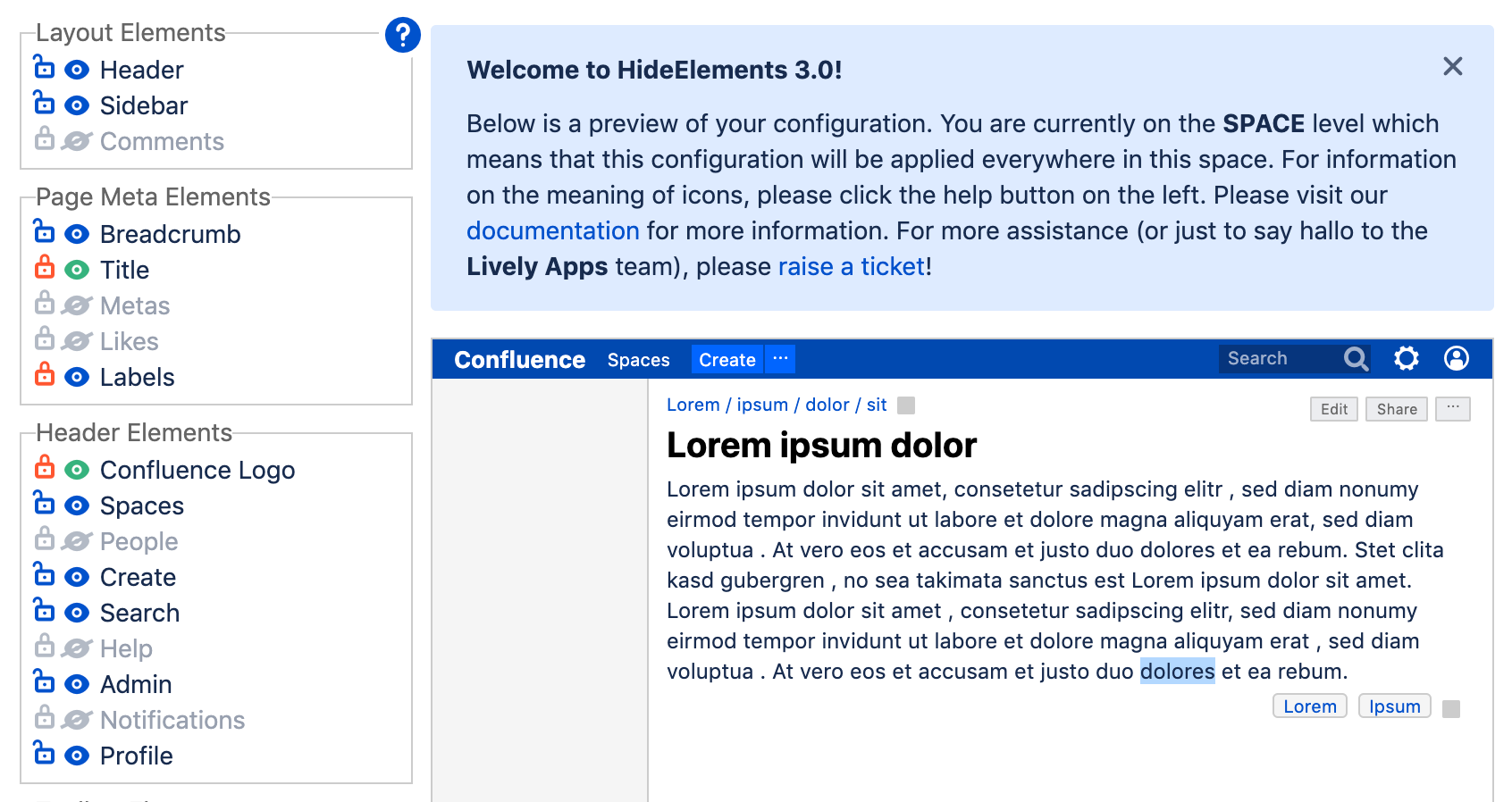
The selected elements will afterwards be hidden globally (global settings) or within the space (space settings).
Inheritance of Settings
Settings will be inherited with the chain global → space → page. In particular, this means that:
- A global administrator can define a globally hidden element
- A space administrator can override this setting in the space settings
- A page creator/editor can override these settings in a page macro
- This inheritance will then be displayed in the space settings or the macro browser
Locking and Permissions
You may have noticed that in the above screenshots, some of the icons were greyed out while others weren’t. This is our locking feature! If a global/space administrator hides an element, this element will be locked for the users on a lower level (i.e. space/page). If an element is locked, it cannot be changed. The admin can opt-in to unlock the hidden elements she hides.
New Hidden Elements
After presenting the last feature of global/space settings and inheritance this one actually feels quite minor. But it’s still an important new feature that is a response to a few feature requests from HideElements users. The new hidden elements Inline Comment and Jira Issue Link!
Users had expressed a desire to disable the inline commenting feature on certain pages or within certain spaces. Furthermore, users were concerned about the Jira Issue Link button appearing as soon as they had created an application link from Confluence to Jira. They can now hide these buttons using HideElements.


In-Product Documentation
You have seen in the screenshots that there is quite a few different combinations of icons and colors. In fact, there is a total of 34 different states for each element, taking locking, visibility, and inheritance into account. We have tried our best to hide this complexity from the user and worked hard on UX. There is a big ? button at the top of the elements list that will bring up a legend view that will - at least we hope so - make using HideElements 3.0 fairly straight forward. If you have any question or if you find any issues, please do not hesitate to reach out to us at Lively Apps by raising a support ticket!

Moving from free to paid
Before we started the work on HideElements for Confluence 3.0, we made sure our app will perform well on large-scale instances and went through the data center approval process with Atlassian. Due to the increased efforts in the testing process and feature development, we are transforming HideElements from a free to a paid app. Please do not hesitate to reach out to us if you have concerns with this decision. This step will also make sure we can continue providing the support, maintenance, and future improvements that we would expect if we were ourselves users of HideElements.
Where to go?
- Download HideElements and leave a review at the Atlassian Marketplace.
- Read the HideElements documentation and learn more about the new features.
- Raise a ticket on our support platform! We are happy to help!




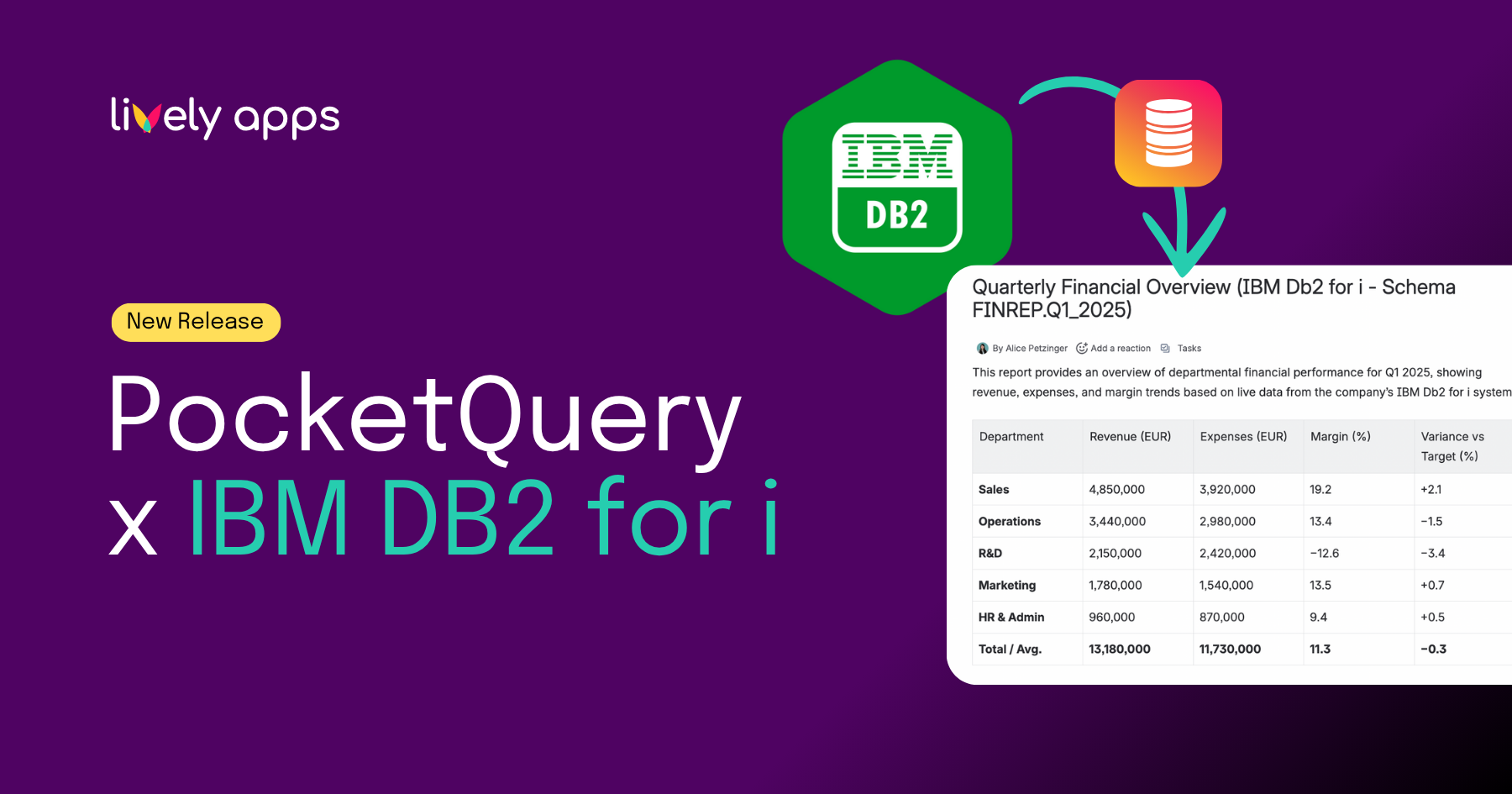
.png)

.png)

.png)